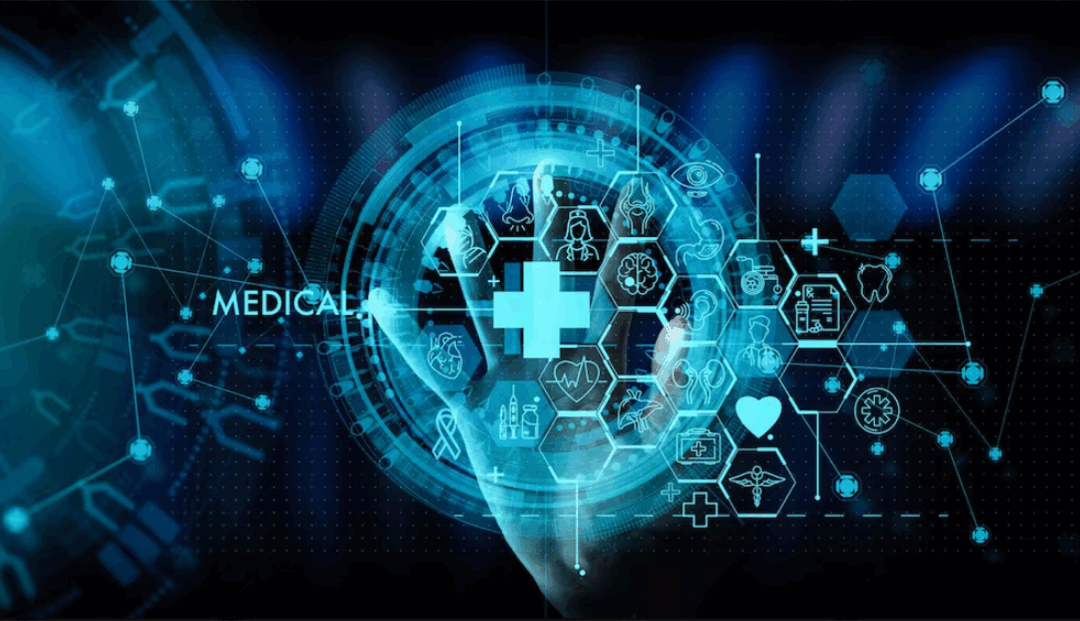Based on an article by ucompares.com
Titan FTP Server Review 2021:
Are you looking for the most secure FTP server available? If so, then we have found a great solution. FTP servers are used in many industries for the purpose of transferring files over the internet. But due to the latest technological advancements, it has become easy for hackers to gain access to sensitive data and use it for their own purposes.
If you are looking for a reliable and secure FTP server, we recommend Titan FTP Server. In this review, we are going to take a deep dive into Titan FTP and determine how secure it really is.
What is Titan?
Titan is an FTP server that provides the most secure file transfers in the world. There are over 25,000 servers installed worldwide, proving that it is a trustworthy and robust SFTP server. Titan is easy to use and is relatively easy to install.
Everything about this FTP server just works well. Cisco recommends Titan as the preferred SFTP server to back up their entire Unified Communications Suite.
The Server for an IT Pro:
Titan FTP Server is suited for IT professionals. Compared to its competitors, it has the most complete feature set. Titan allows for granular configurations so that you can customize your server to fit your needs. The admin panel is also simple to work with, and Titan also allows for automation and logging. IT professionals won’t find a better FTP server than Titan.
Web User Interface:
Titan’s web user interface is a great feature that makes it easy to upload or download a file. You don’t need to procure any additional software or plugins for downloading/uploading.
- Multi-Platform: One of the main highlights of the web interface is that it is multi-platform. You can easily use it on Windows, Linux, or Mac devices.
- Cross-Browser Compatibility: If you are using any modern browser, then you can easily use Titan FTP Server. It works on Safari, Internet Explorer, Firefox, and also on mobile browsers.
- Secure File Transfer: Another great thing about Titan FTP Server is that it allows for secure file transfer through the HTTPS protocol. This strong encryption ensures that your files are always safe.
- Drag & Drop: Using Titan FTP Server, you can easily move files and folders using simple drag and drop. This makes it easier to manage all your files.
- Thin Client: Titan boasts high transfer speeds, as most of the processing is done on the server side. So your device doesn’t have to do the heavy lifting.
Transfer Protocols:
Titan supports most of the available file transfer protocols. Some of the main protocols supported are:
- SFTP: Titan supports the SSH transfer protocol from version 3 to 6. All the transfers are done through an encrypted channel.
- FTPS: The transfers are done through an encrypted channel and support SSL v3.0 and TLS v1.0. It either uses implicit or explicit FTPS to secure the transfers.
- HTTP & HTTP/S: You can also transfer files over HTTP or HTTP over SSL. This is possible due to the presence of the web interface.
Configuration Management:
If you want to configure servers efficiently, then Titan should be your top choice. You can configure the servers at the user level as well. This makes it very easy to configure settings for all users.
- Remote Administration: You only need a computer with Internet access for to setup configurations. The user and group account info can be accessed directly from the Windows domain. If you make any changes in the Windows NT user or group, then those changes will apply to the Titan server as well.
- Settings Customization: Server configurations can be fine-tuned at the individual, group, and user level to handle special cases.
- Custom Authentication: You can easily create users and groups; everything is designed to be very user-friendly.
- Account Expiration: Accounts can be manually enabled and disabled. You can also set an expiration date for individual or group accounts.
- Administrator App: All configuration is handled through the Titan Administrator. Using this light interface, you can easily configure the server through your browser.
Security Controls:
One of the major benefits of Titan is its high level of security. Titan offers a variety of features to prevent abuse, thwart hackers, and restrict access.
- Access Restrictions: Titan lets admins easily restrict IP addresses via blacklisting/whitelisting. Anonymous access can also be disabled so that the data remains protected at all costs. You can also restrict access to things like downloading, uploading, deleting, directory listings, file renaming, etc.
- Password & Account Security: If a user enters the wrong password numerous times, then that account is disabled. Titan also offers more advanced password restrictions, such as preventing DoS attacks without any effect on the connections. If a user enters bad commands, then he is automatically banned. You can set the bans to be permanent or temporary. The server can also be configured in a way that nobody can access the hidden system files.
Automation:
Titan also provides different automation and reporting tools. These tools are designed to ensure the best workflow and to save time. Titan provides automation of:
- Event Handling: You can automate more than 100 events. Customs logs, logins, uploads, trigger emails, etc.
- Component Object Model: Titan provides you with a COM API that can be used to control the server with programming languages such as C++, Java, C#, etc.
- Command Line Interface: You can also automate the command-line interface with Titan. This can be used for modifying permissions, adding users and groups, etc.
Reporting:
Titan also provides robust reporting tools. Some of the tools are:
- Log Formats & Message Levels: You can get detailed logging info by enabling verbose logging. The log files are written in plain text or W3C. The log fields can be customized to only gather required info.
- Database Logging: Titan supports database logging so you can track specific statistics.
- Activity Monitor: One of the best things about Titan is that it allows you to monitor all the server activity in real-time. This also includes all user activity.
Benefits:
- Fast & Versatile
- Robust Automation
- Great Reporting Tools
- Secure File Transfers
- Intuitive User Interface
- Granular Controls
- Real-Time Monitoring
Drawbacks:
- There is no Unix/Linux version. Titan FTP Server runs on Windows only.
Final Verdict:
If you are an IT Professional and looking for the most robust FTP server, then Titan is the best option available. It offers all the features of an FTP server along with some additional granular controls. The server is also quite fast and configurable. Their customer support is also top-notch and regularly receives 5-star ratings. We didn’t find any major drawbacks to Titan. All in all, we can easily recommend Titan FTP Server due to its customizable nature and the most secure file encryption.