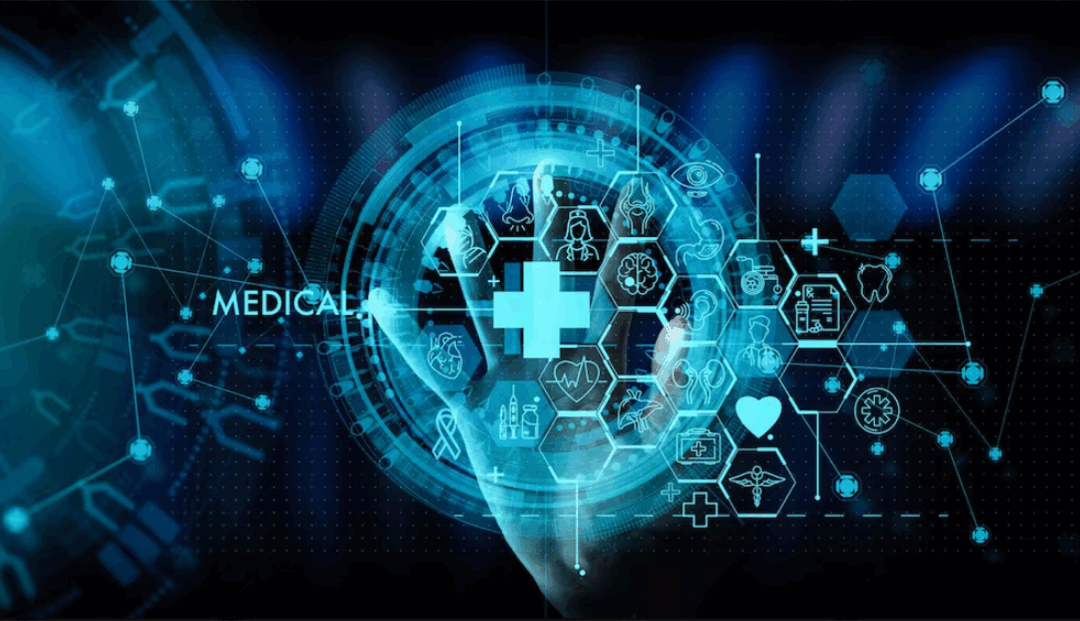Introduction
File Transfer Protocol (FTP) has long been a staple for moving files between systems, but its inherent security vulnerabilities make it a prime target for cyber threats. Many organizations still rely on FTP, unaware of critical security failures that expose sensitive data to hackers.
In this article, we’ll break down five major FTP security fails, explain why they are dangerous, and provide actionable solutions to safeguard your FTP server.
Key Takeaways:
- Why FTP is considered insecure for modern file transfers
- How to secure FTP with better encryption methods
- The best alternatives to FTP for safer file transfers
1. Using Plain FTP Instead of Secure Alternatives
The Problem
Traditional FTP transfers files in plaintext, making credentials and data vulnerable to interception by attackers using packet-sniffing tools.
Why This is Dangerous
- No encryption = Anyone can intercept login credentials
- Hackers can perform Man-in-the-Middle (MITM) attacks
- No protection against data tampering or unauthorized access
How to Fix It
- Switch to FTPS (FTP Secure) or SFTP (Secure File Transfer Protocol)
- Enable TLS/SSL encryption to protect data in transit
- If compliance is a concern, consider FIPS 140-3 validated encryption
Best Alternative: SFTP (uses SSH for encryption) is a more secure and widely recommended option over FTPS.
2. Weak or Default Credentials
The Problem
Many FTP servers still use default usernames and weak passwords, making them an easy target for brute-force attacks.
Why This is Dangerous
- Attackers can easily guess common passwords
- A compromised account = full access to your FTP server
- Increases risk of ransomware and data breaches
How to Fix It
- Enforce strong password policies (at least 12 characters, mix of upper/lowercase, numbers, special characters)
- Disable default admin accounts and use unique usernames
- Implement Multi-Factor Authentication (MFA) for an extra layer of security
Pro Tip: Use public key authentication instead of passwords for SFTP access.
3. Leaving FTP Ports Open to the Internet
The Problem
By default, FTP uses port 21, and many administrators leave it open, making FTP servers visible to attackers.
Why This is Dangerous
- Attackers scan for open FTP ports and exploit vulnerabilities
- Increased risk of unauthorized access and brute-force attacks
- Exposes your server to botnets and automated attacks
How to Fix It
- Restrict access using a firewall to allow connections only from trusted IPs
- Change the default FTP port to reduce attack exposure
- Consider port-knocking or IP whitelisting for added security
Best Practice: Use a VPN for secure remote access instead of exposing FTP ports publicly.
4. Lack of Data Integrity and Encryption at Rest
The Problem
Even if your FTP connection is encrypted, files stored on the server may still be unencrypted and vulnerable to theft.
Why This is Dangerous
- Attackers who gain access can steal or modify files
- No way to verify file integrity after transfer
- Compliance risks for GDPR, HIPAA, and PCI DSS
How to Fix It
- Enable server-side encryption (SSE) to protect stored files
- Use PGP encryption for sensitive data before transferring
- Implement file integrity checks (checksums, hashes)
Recommended: FTPS and SFTP encrypt data in transit, but for full security, encrypt files at rest too.
5. Not Monitoring FTP Server Activity
The Problem
Without proper logging and monitoring, suspicious activities and potential breaches go unnoticed.
Why This is Dangerous
- Attackers can operate undetected for weeks
- No way to trace unauthorized access or data theft
- Compliance issues if logs are missing during audits
How to Fix It
- Enable detailed logging of all FTP/SFTP activity
- Use intrusion detection systems (IDS) to flag anomalies
- Set up real-time alerts for failed login attempts and large file downloads
Pro Tip: Use AI-powered security tools to detect unusual patterns in file transfers.
Secure Alternatives to FTP in 2025
If security is your top priority, consider modern, secure file transfer solutions:
| Protocol | Security Level | Best For |
|---|---|---|
| SFTP | ✅ Strong encryption | Secure file transfers |
| FTPS | ✅ TLS/SSL encryption | Compliance-heavy industries |
| MFT | ✅ Automated security & compliance | Enterprise data exchange |
| HTTPS File Transfers | ✅ Browser-based security | Simple, secure transfers |
Best Choice: For enterprises handling sensitive data, a Managed File Transfer (MFT) solution provides strong encryption, automation, and compliance features.
Final Thoughts: Stay Secure with Modern File Transfer Solutions
FTP security failures can put sensitive data at risk, but by following these best practices, you can eliminate vulnerabilities and ensure secure file transfers.
Key Takeaways:
- Avoid plain FTP – use SFTP or FTPS instead
- Strengthen authentication with MFA and strong passwords
- Restrict open FTP ports to trusted users only
- Encrypt files both in transit and at rest
- Monitor server activity for suspicious behavior
For businesses handling critical data, Managed File Transfer (MFT) solutions offer comprehensive security, automation, and compliance.
🚀 Need an enterprise-grade secure file transfer solution?
Explore South River Technologies to protect your data with industry-leading encryption and automation tools!
FAQs on FTP Security
Why is FTP considered insecure?
FTP transmits data in plaintext, making it vulnerable to eavesdropping, MITM attacks, and credential theft.
What is the safest alternative to FTP?
SFTP (Secure File Transfer Protocol) is the most secure option as it encrypts both commands and data using SSH.
How can I secure my FTP server?
Use FTPS or SFTP, enforce strong authentication, restrict port access, and enable encryption at rest.
What ports does FTP use?
FTP typically uses port 21 for control and port 20 for data transfer. FTPS uses port 990 for secure connections.
What is the difference between FTPS and SFTP?
- FTPS (FTP Secure): Uses TLS/SSL for encryption
- SFTP (Secure FTP): Uses SSH and is considered more secure
Can I use FTP securely?
Yes, but only if you use FTPS or SFTP, enable encryption, and follow best security practices to minimize risks.