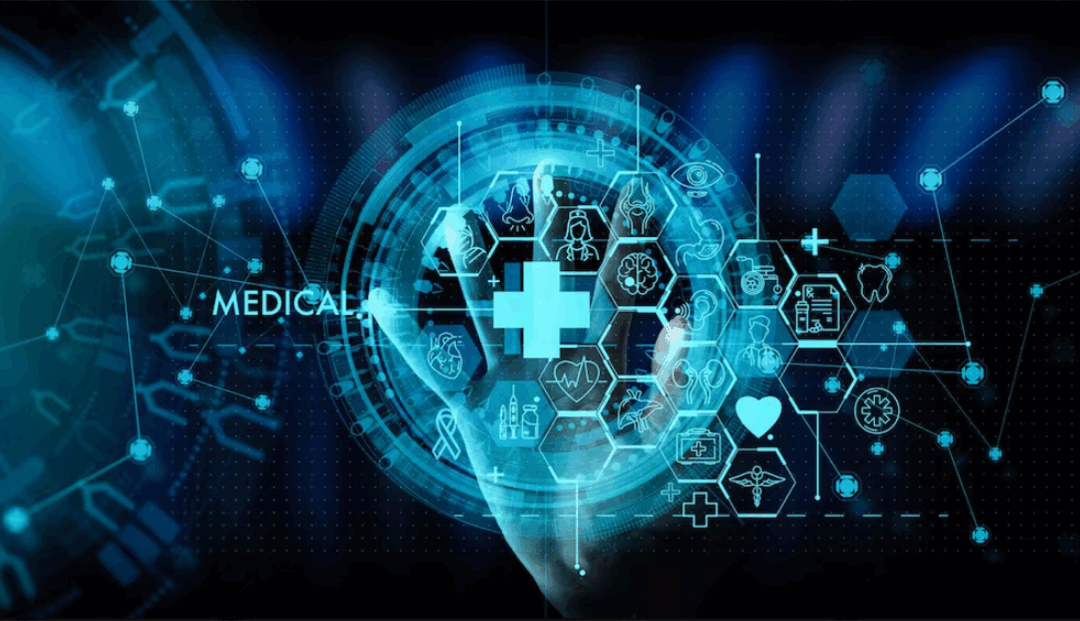Cloud computing offers many benefits, including reduced expenses, improved margins, and increased efficiency. Careful consideration of reduced capital expenditures and increased IT efficiency must be balanced against security, migration effort, and end-user retraining considerations. On-prem/cloud hybrid solutions exist for those who do not want to be entirely cloud based. But which option offers the functionality that you need while also improving your bottom line?
Cloud
According to Forbes, “77% of enterprises have at least one application or a portion of their enterprise computing infrastructure in the cloud.” Enterprises cite reduced capital expenditures for hardware and software purchases as the primary reason for cloud adoption. Moving operations to the cloud results in lower infrastructure and storage costs and increased operational efficiency. Further, Forbes says that the executive management of many technology-dependent industries including manufacturing, high-tech, and telecom are making the push to become 100% cloud based.
Another consideration in cloud adoption is how your data will be managed. Fully-managed cloud is managed entirely by your provider, so your IT staff does not have involvement in the technical details of managing a cloud server. This hands-off management can increase productivity and allow employees to focus on other tasks, however, it is typically more expensive.
Self-managed cloud is managed in-house, and no support is provided by the host. Self-managed setups are less expensive than those that are fully managed, and the user has full control. But this also means that IT staff are responsible for all maintenance and server upkeep, which may not be the most efficient use of time.
Pros
- Accurate and consistent projections of IT-related expenses.
- Significant reduction of capital expenditures by eliminating expensive upfront investment in hardware and software.
- The cloud frees up IT staff for more strategic needs, since maintaining hardware is not a concern.
- Can be scaled as needed. You can increase storage, processors and VMs during peak times, and decrease when you require less resources.
Cons
- Your data security is in the hands of your cloud vendor. While this may not be detrimental, it means that you are not fully in control.
- Migrating all of your data to the cloud can be time-consuming and may result in some unplanned-for downtime. Tools such as Microsoft SQL or WebDrive can be used to make data migration much easier.
- “Often, there are unexpected costs that may not have been accounted for in the initial assessment, such as a network connection that maybe you weren’t paying for when you were on-premises,” warns Rick Drescher, MD, Critical Facilities Group.
On-Prem/Cloud Hybrid
Security concerns and the manpower involved in a cloud migration can make a hybrid approach attractive for your enterprise. Consider initially moving less sensitive data and applications to the cloud, and using the cloud for encrypted backups. This will accomplish the initial steps of reducing hardware and software expenditures.
The human element is also a key consideration in successful migration to the cloud. Drastic changes in user access to information can result in frustration and lost productivity.
Pros
- On-premise applications are reliable, and allow enterprises to maintain complete control over access and security.
- A hybrid implementation can be a stepping stone towards a full cloud implementation.
- Creating an environment in which local servers are clustered with failover servers in the cloud is an effective strategy for high-availability and disaster recovery.
Cons
- Your company is still responsible for maintaining hardware and ensuring server security, while adding the operational expense of cloud services.
- Inconsistent interfaces between local data and cloud-based data can be confusing for end users and be disruptive to productivity. A tool like WebDrive creates a consistent interface in which local and remote files are accessed in the same way, and can be edited directly within the user’s desktop applications.
No matter what strategy you choose, “you don’t know what’s going to happen in 5-10 years, but you have to have enough flexibility [and] anticipate for growth,” says Brian Green, VP, Global Lead Data Center Engineering & Operations at Visa.
WebDrive can improve the user experience for your cloud or hybrid solution. Multi-seat and enterprise licenses offer minimal cost per seat for large organizations. The ability to pre-configure settings reduces installation and training efforts for your IT staff.