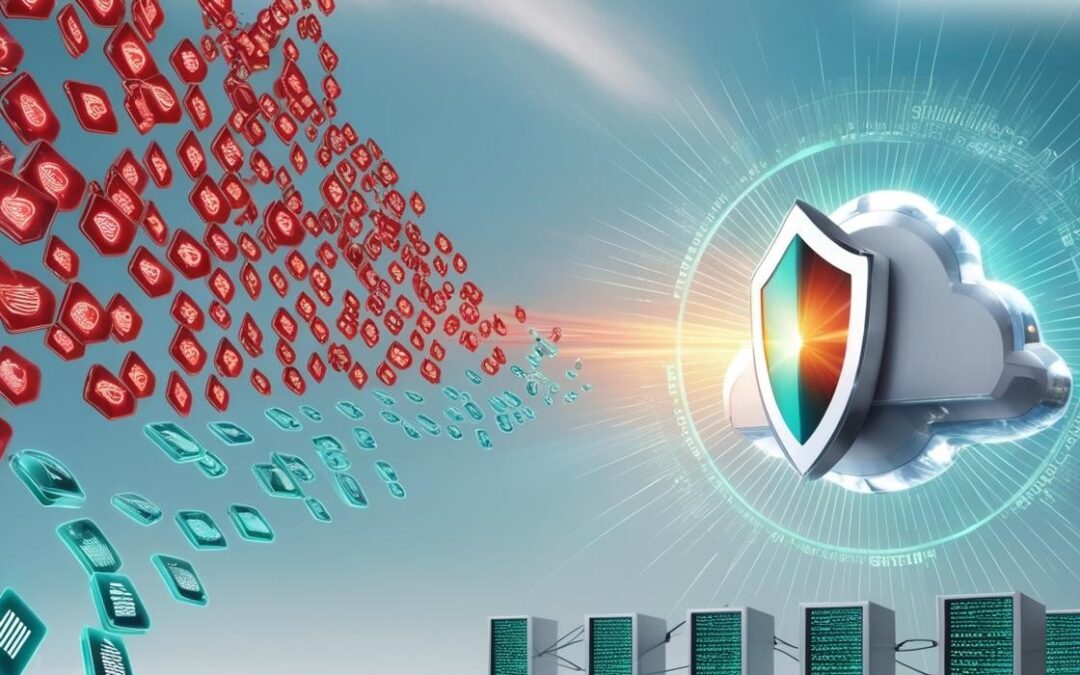Cisco Systems, Inc. has recommended Titan SFTP Server – CUCM Edition as an approved backup server for Cisco Unified Communications Manager. Cisco UCM has the ability to back up sound files to a server using SFTP. Backing up to Titan SFTP Server could not be easier or more effective, and can be done by completing two simple tasks:
- Setting up an SFTP server
- Configuring Cisco Unified Communications Manager for backup
enables Cisco UCM customers to configure and test this configuration in their own environments before making a purchase. Once a trial has been configured, all settings are retained for the licensed version. The administrator simply enters the registration code into the trial server to enable the fully licensed version to run. The purchase includes 12 months of maintenance. A full-function, 20-day trial of Titan SFTP Server