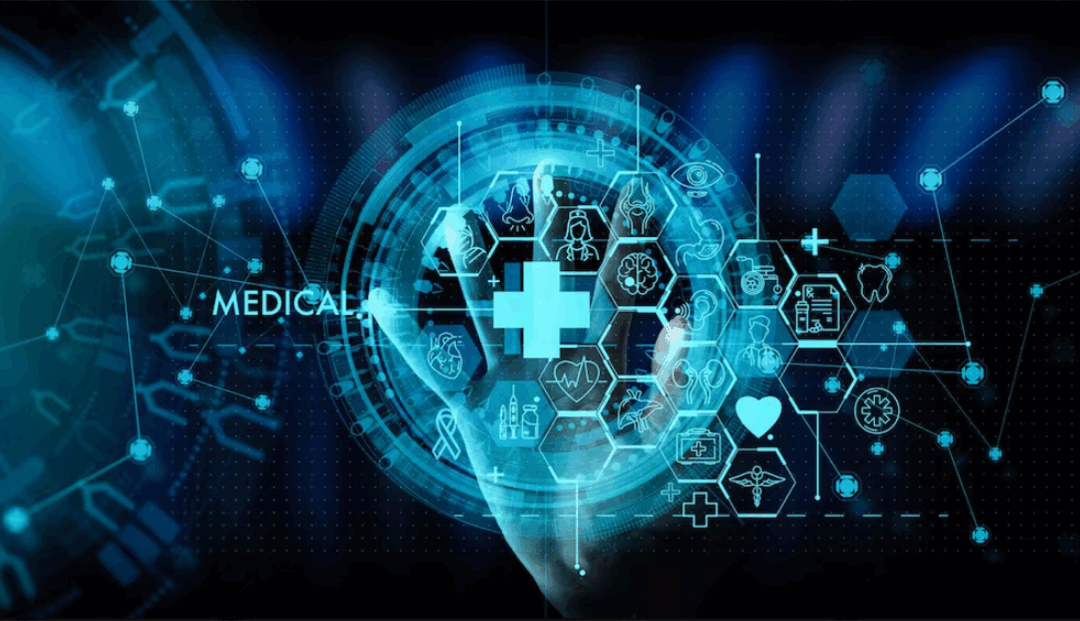An easy solution to this issue is to mount a drive to connect to cloud services. When you map a drive to SharePoint Online or Google Drive, you can access all of your files with a simple interface that is already familiar to you. Open, edit, and save your files as if they were stored locally on your computer. Each service is a unique drive letter on your computer. It’s like having the cloud on your desktop.
Mounting a drive also keeps you from having to continually log into your cloud services, creating a consistent connection without having to reconnect each time you turn your computer on.
To see how easy it is to use WebDrive to map a drive to SharePoint Online and other cloud services, watch this helpful video.
If you’d like to map a drive to SharePoint Online or Google Drive (or many others), download a trial of WebDrive.